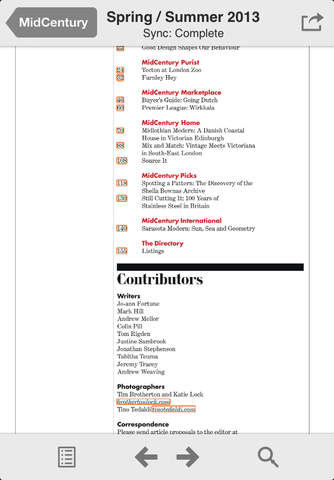Midcentury app for iPhone and iPad
Developer: Exact Editions Ltd
First release : 11 Jul 2012
App size: 5.14 Mb
Midcentury is a biannual publication championing the best of Modern interiors, furniture and architecture and highlighting their relevance to contemporary living.
Designed to appeal to the dedicated collector, the casual enthusiast, or those who simply enjoy a nose around somebody else’s home, we aim to inspire our readers to mix the best of mid-century and contemporary.
Creatively designed with quality journalism and stunning photography, Midcentury covers all things Modern, from Utopian visions of Californian Case Study houses to Renway ranch homes; from stylish retreats for a Modernist mini-break to a curators pick of current exhibitions; from insights into Matthew Hiltons design inspirations to the ethical upcycling of exciting young designers; with revelations from collectors of Brian Willsher to Marcel Breuer, and buying tips from specialists in Eames Rocker to Bianconis glassware, plus the all important sourcing guide with something to suit every budget.
The iPad/iPhone edition brings you selected pages from the latest issue as soon as it is available. You can subscribe within the application for full access, which brings you every page of the issue and a searchable archive back to Spring / Summer 2011. Issues are not sold individually - for the duration of your subscription you have access to every issue in this archive.
During your subscription you can sync back issues to your device. These will remain in place if your subscription expires, unless your device removes them (for example when running low on disk space). Re-downloading issues requires a current subscription.
• Swipe or tap the page edges to flip to next/previous page.
• Use the animated thumbnail view to flick through the pages.
• Pinch or double-tap pages to zoom.
• Switch between single or double-page view.
• Search the current issue or the archive.
• Tap any page links to web sites, email addresses, phone numbers or maps.
• Tap contents-page links to jump to a particular article.
• Sync back issues to your device for offline reading (requires wi-fi).
• Network connection required otherwise.
We recommend first running the app within a wi-fi area so it can sync the latest issue to your device - after that you can use it anywhere. Subscribers will receive new issues automatically via Newsstand.
Subscriptions are available within the app for £4.99 per quarter.
In addition, please note the following standard features of auto-renewable iTunes subscriptions:
• Your payment will be charged to your iTunes Account at confirmation of purchase.
• Subscriptions will renew automatically unless auto-renew is turned off at least 24 hours before the end of the current period.
• Your account will be charged for renewal within 24 hours prior to the end of the current period.
• You can manage your subscriptions and turn off auto-renewal by going to your Account Settings in iTunes after purchase.
• No cancellation of the current subscription is allowed during active subscription period.
You can find our privacy policy here:
http://www.exacteditions.com/about/privacy
and our terms of service here:
http://www.exacteditions.com/about/tos